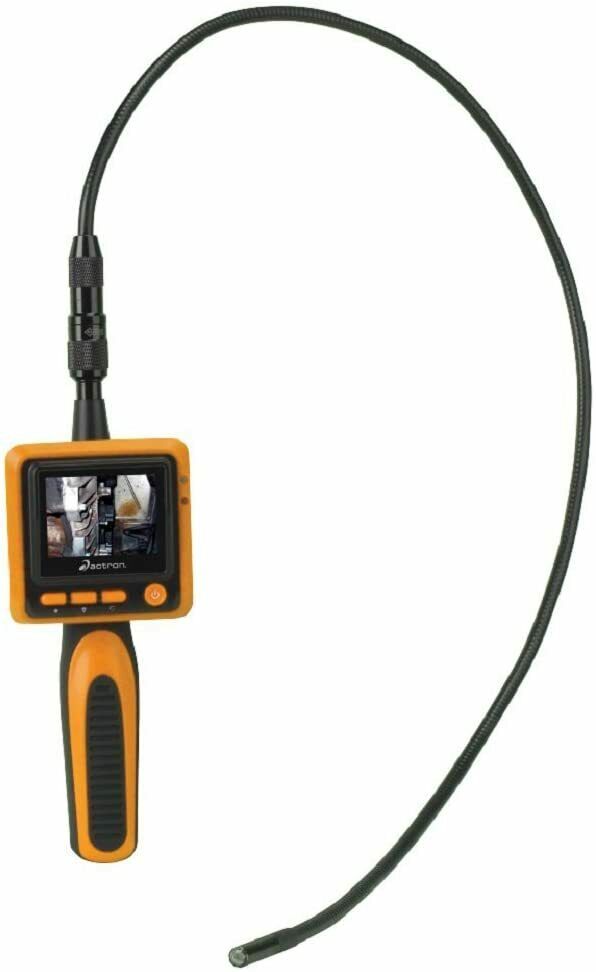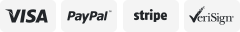-40%
Vividia D3145 USB Digital 180 Degree 4.5mm One-Way Articulating Borescope
$ 501.58
- Description
- Size Guide
Description
Vividia D3145 USB Digital 180 Degree One-Way Articulating Borescope with 4.5mm diameter 1 meter long Camera ProbeVividia D3145 USB Digital One-Way Articulating Borescope
has 4.5mm diameter camera probe and 1 meter long insertion tube (one-way articulation, 4.5mm diameter and 1 meter long, USB borescopes endoscope). D3145 can only be bent in one direction, and the maximum bending angle is 180 degree. The insertion tube has metal braided outside layers and the bending part is also made with stainless steel, which offers good abrasion resistance. With USB connection, one can connect Vividia D3145 Digital Borescope to a Windows PC (WIndows XP, 7, 8 and 10), MacBook, some android devices (phone or tablet) directly.
End users can easily take pictures and videos with free software or app. The LED brightness can be adjusted. Vividia D3145 Articulating Borescope is an ideal tool for automotive, airplane, aviation, manufacturing, and instrument inspections. The smaller than 4.5mm diameter of D3145 makes it a good borescope for diesel engine inspection. With an extra wifi wireless converter, such as Vividia VA-B2 AirBox, and app from Apple's app store, an end user can use Vividia D3145, D3245 and D3160 USB borescopes on iPhone and iPad.
Technical Specs:
Camera probe diameter: 4.5mm
Insertion tube length: 1 meter (3 feet)
Articulation angle: one-way 180º
Probe head material: stainless steel
Insertion tube material: outer braided stainless steel
Light source: Front white LEDs
FOV: 87º
DOF: 1cm~6cm
Bottons: boost,image rotations
Sensor Resolution:
640x480
Video format: AVI
Photo format: jpg
USB Interface: USB2.0
Compatible systems: W
Indows XP/7/8/10, MacBook, some android devices (phone or tablet)
Working temperature: -10ºC ~ 60ºC
Storage temperature -10ºC ~ 60ºC
What software or app to use?
USB Video Scope software for Windows (XP/7/8/10): Download and install camera software from our company website, "Vividia D Viewer".
Note: You can control LED light brightness and take pictures with the buttons on the handle when you use our Windows software. But with 3rd party or generic software and other OS systems, the buttons on the handle will NOT work.
For
Mac OS
users, you can use PhotoBooth, the build-in camera software on Mac, or install "Digital Viewer" for Mac. Download and install the software
from our company website.
Android:
Using the borescope on an Android device requires an OTG cable. We recommend the free app CameraFi, available at Google Play store.
Please note that Android support is on a case-by-case basis. Device manufacturers must have support for USB Video Class devices built in or this will not work. You can find more information about compatible devices from CameraFi website.
Chrome OS:
Our USB scopes can be used with the default Camera app that comes with Chrome. In the Camera app, you may need to select the ‘Switch Camera’ button next to the red ‘Capture’ button. Some Chrome machines with built-in cameras may need to have the device pointer changed. This can be done by going to Settings > Advanced Settings > Privacy > Content Settings > Camera, and change the device in the dropdown to “USB Microscope”
Linux
: We have tested our USB scopes with many Linux distros utilizing either the "Cheese" app or "GTK+ UVC Viewer". These can either be installed by searching by app name through the app store in your Linux distro (if available), or by using the following terminal commands:“sudo apt-get install guvcview” OR “sudo apt-get install cheese”
Our D3160/D3145/D3245 USB Articulating Borescopes
·
All metal tube
·
Waterproof
·
Oil proof
·
180 degree bending back
·
Flexible
·
Diameter 5.9mm (Model: D3160) or 4.5mm (Model: D3145 and D3245)